Go into Settings and Select “Mail, Contacts, Calendars”
Select “Add Account”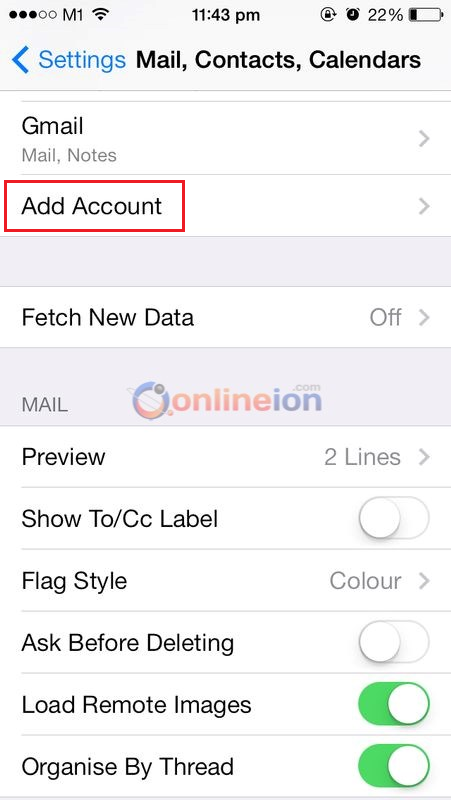
Select “Other”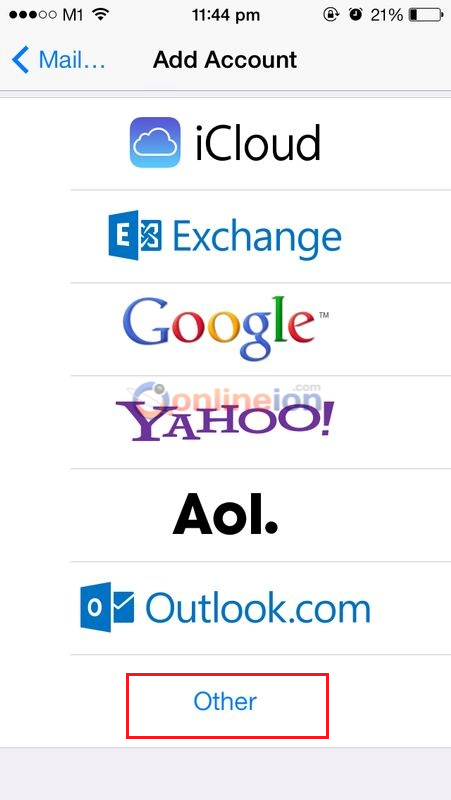
Select “Add Mail Account”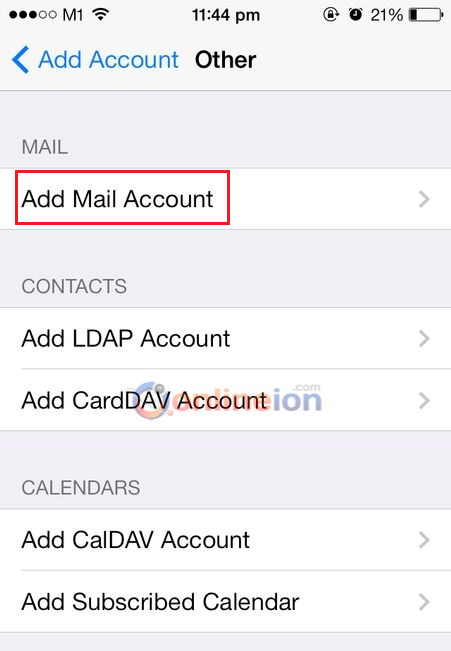
Enter your account information
Name – ‘Your Name’
Email – ‘username@yourdomain.com’
Password – Your Password for the Email Address
Select “POP”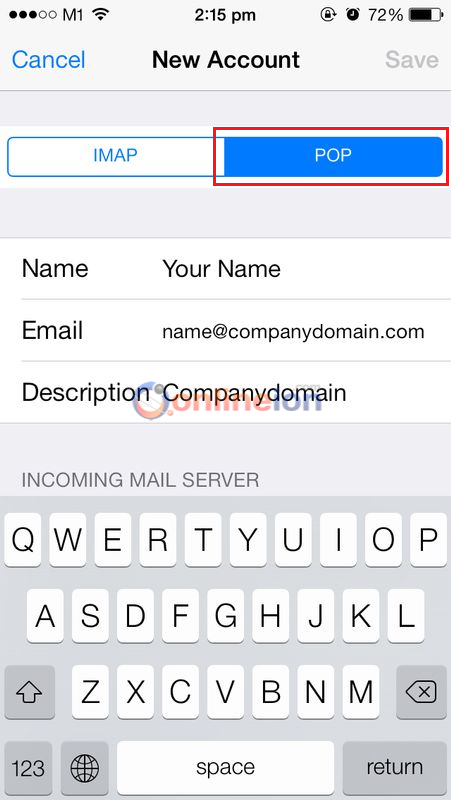
For Incoming Mail Server
Hostname – ‘onlinec1.hostduty.com’
Username – ‘name@companyname.com’
Password – Password for your Email Address
For Outgoing Mail Server
Hostname - ‘onlinec1.hostduty.com’
Leave the rest Blank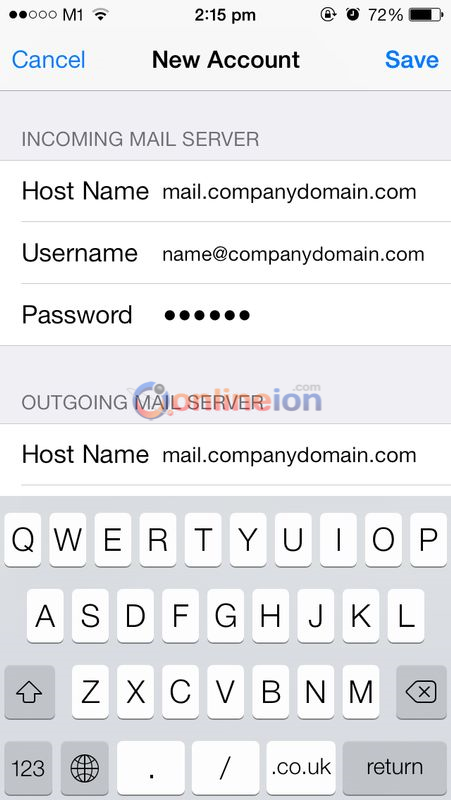
If you are prompted with “Cannot Verify Server Identity”, just select “Continue”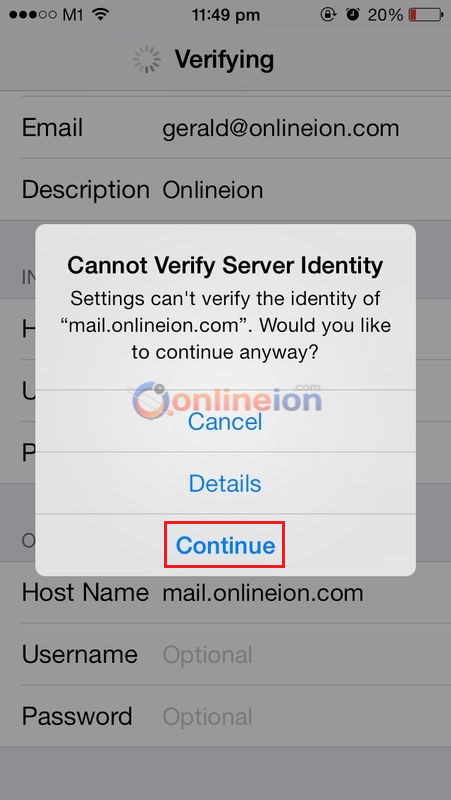
You have now successfully setup your email account on your IOS device. The email will now show under the mailboxes

