Step 1:
Visit this website https://www.phpmyadmin.net/downloads/ and download the phpMyAdmin in zip format.
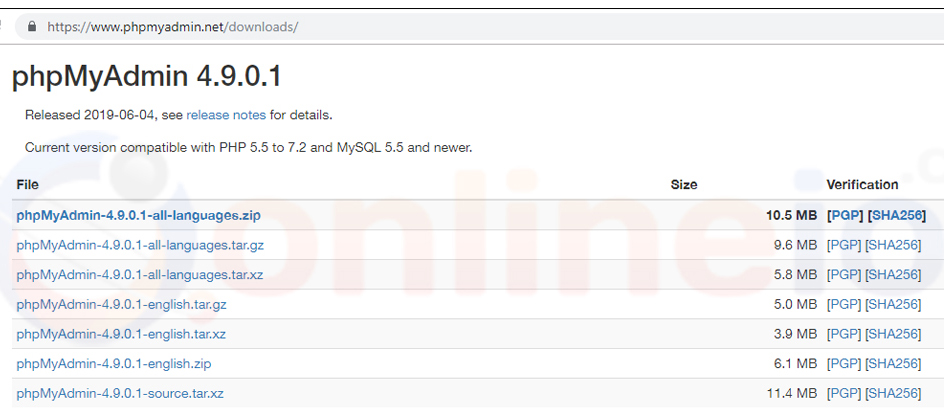
Step 2: After you download phpMyAdmin file, unzip in your computer.
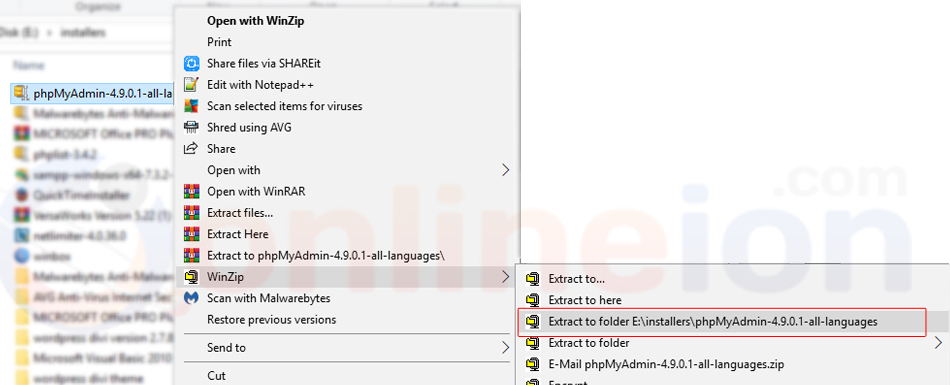
Step 3: After you unzipped the file, locate the unzipped folder and rename the folder inside to "phpMyAdmin".
Step 4. Use FTP software and upload the folder name “phpMyAdmin” to the root folder.
Step 4. Go the https://mydomain.com/phpMyAdmin (replace mydomain.com with your real domain name)

